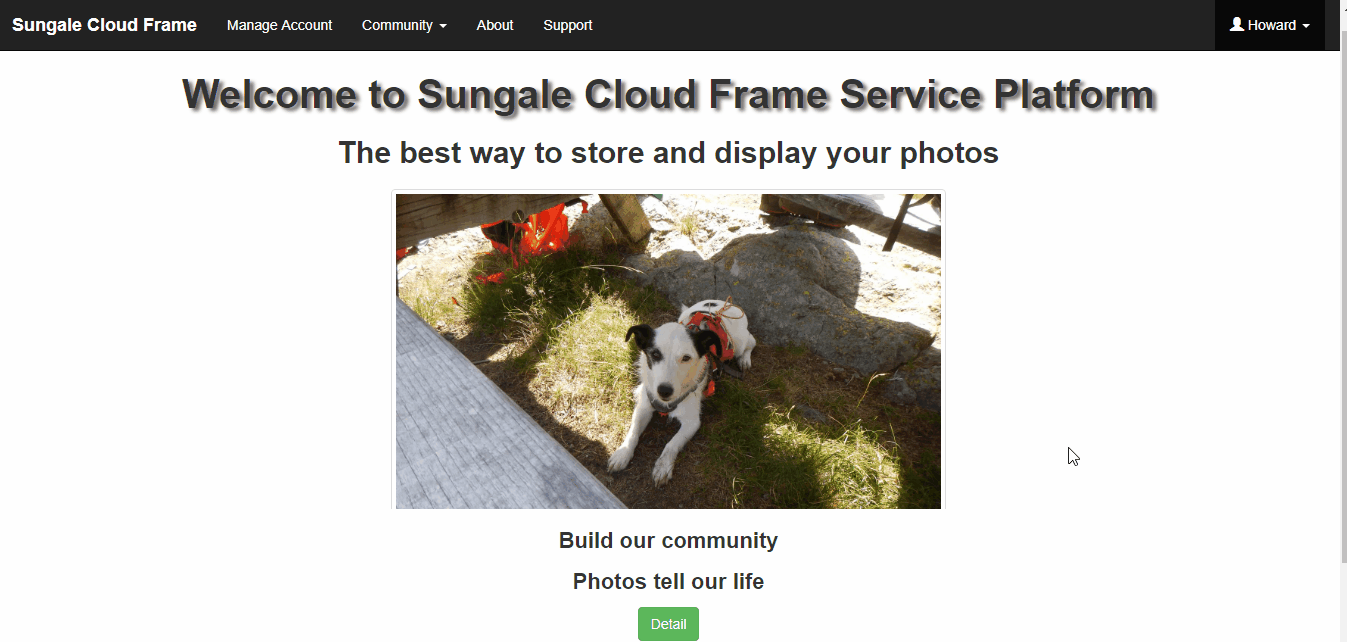Steps:
-
Log-in to the cloud frame management platform.
-
Go to “Manage Account” at the top left corner of the menu tab.
-
Select “Add New Album” and name your album.
4. Now find and select your created album and click the cloud button.
5. Locate your photos and add them to the portal then select “Start All” to begin the upload.
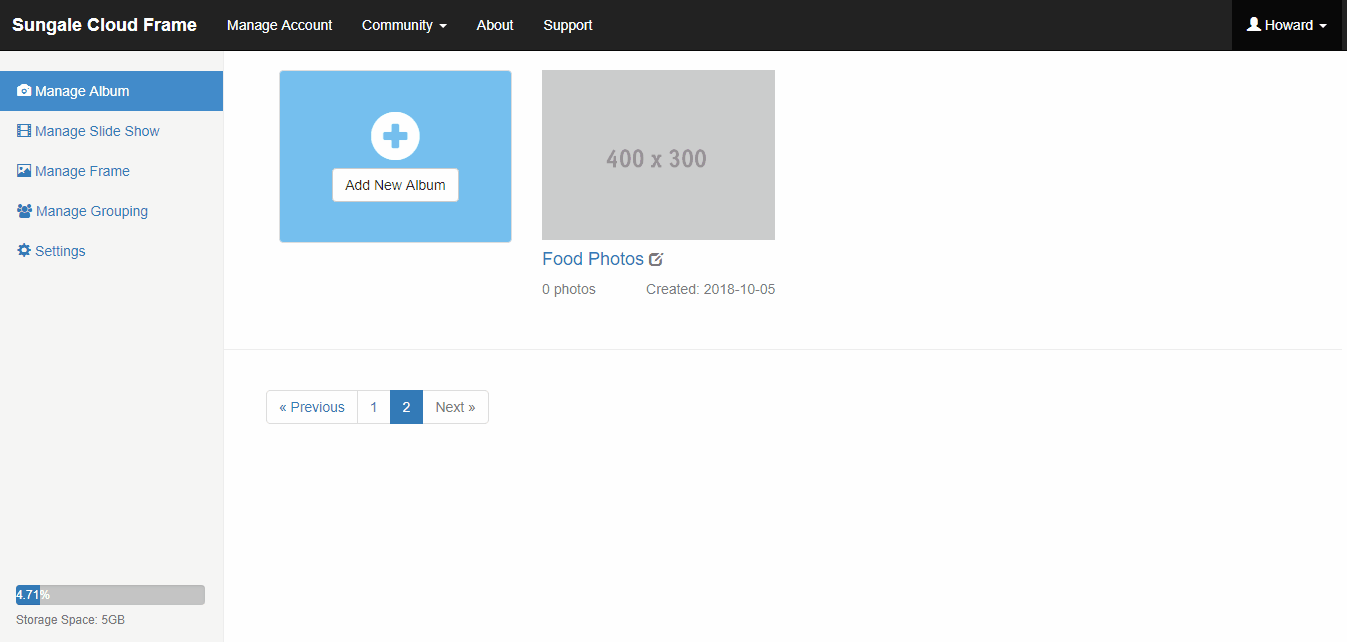
Please follow and like us: