Steps:
-
You have the option to modify the look of your cloud album slideshow display in your Cloud Frame, to do this log-in to the cloud frame management platform (Note: Cloud Frame device needs to be connected to WiFi)
-
Go to “Manage Frame” located towards the left sidebar.
-
Under “Slide Show Settings” you can select the Transition Type of your photos, Slide Show Interval, Slide Show Startup Time, and Sleep Time.
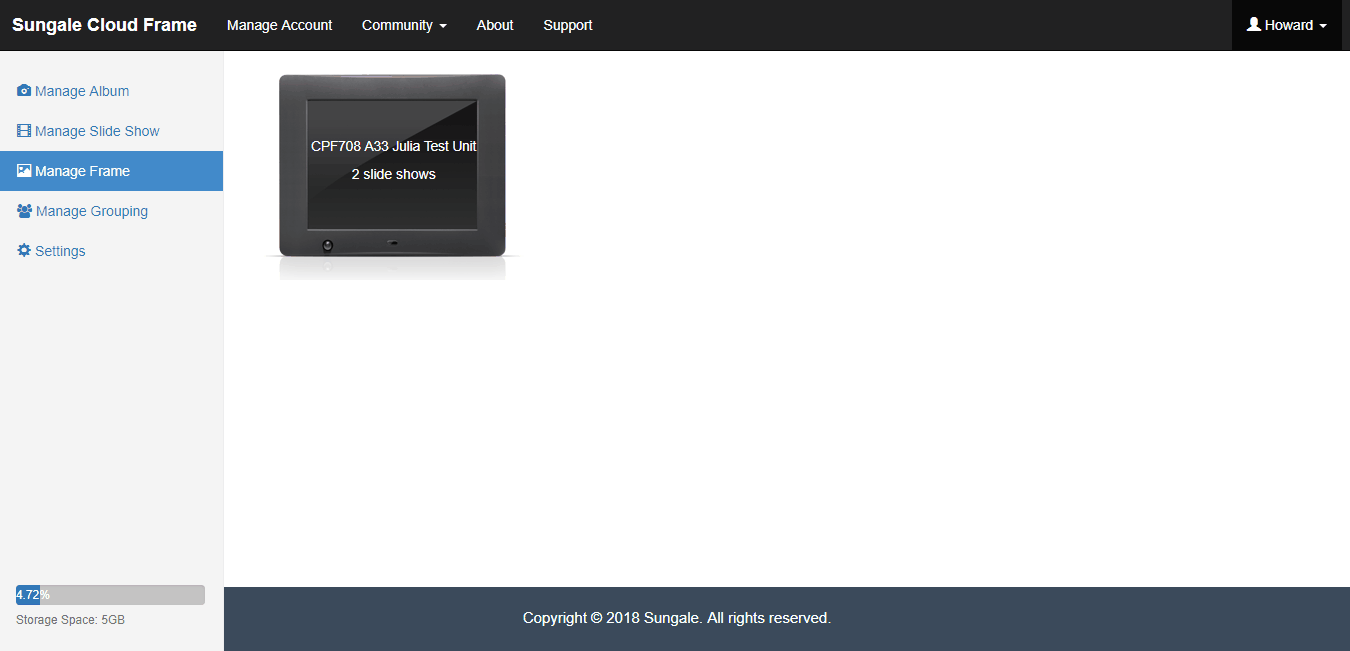
Please follow and like us:
