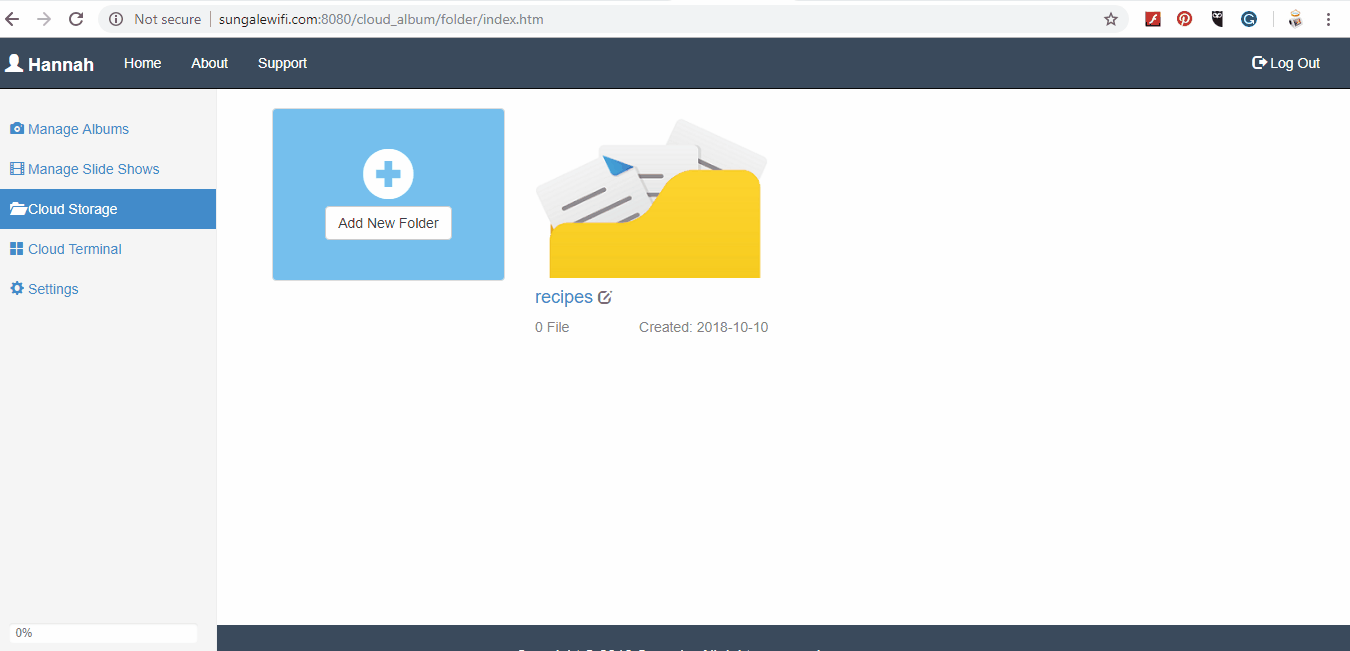The Netchef NC850 is combined with Cloud Technology, this means that you get 5GB of free cloud storage to save important documents or secret recipes. If you would like to know how to store documents in your Netchef, please follow the steps below:
-
In your cloud management portal, you will select “Cloud Storage” located on the left sidebar and then click “Add New Folder”
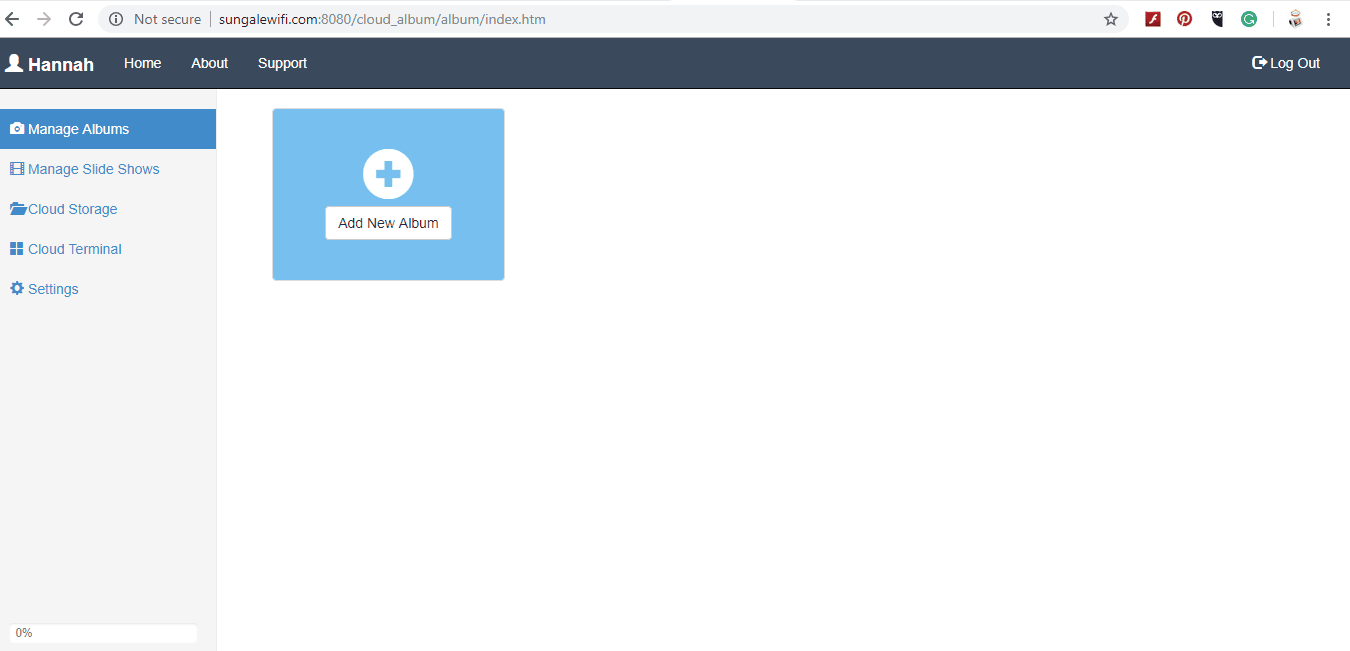
2. Once you have created and named your new folder, you can begin to import your documents by selecting “Manage Folder” and “Add Files”
3. Now that you have uploaded your documents, you can send it directly to your Netchef, to do this go to your created folder and click “Push to Cloud Terminal” and select your device on the popup notification.
4. To view your documents go to “Cloud Storage” on your Netchef device, this is where your files will be stored.
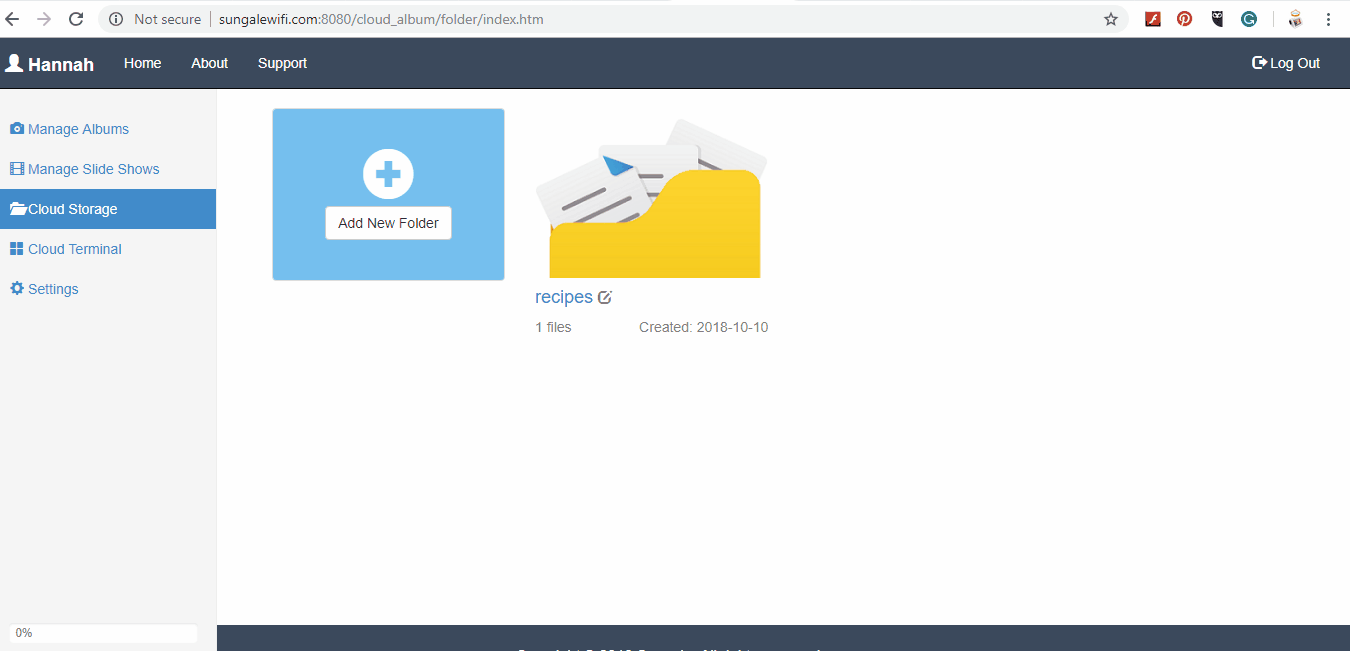
Please follow and like us: