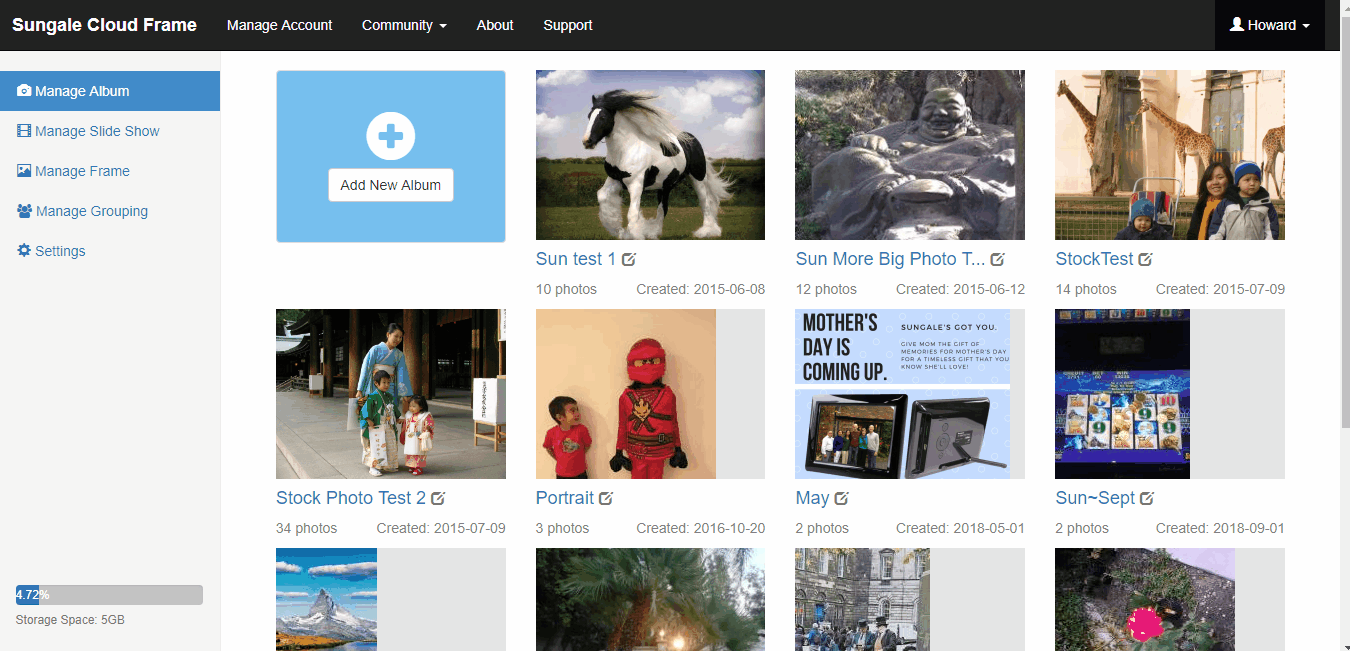Steps:
-
To remove the time and weather widget from appearing on slideshow photos, first verify that your frame is connected to WiFi–the time/weather panel will be updated automatically based on the connected network.
-
Log-in to the cloud frame management platform.
-
select “Manage Frame” located towards the left sidebar
-
Select your device and click “OFF” under “Weather Panel Settings”
Please follow and like us: