You can send and receive photo albums from different frames by inviting other frame owners to your group–this is called “grouping”, to set up, please follow the steps below:
-
Go to “Manage Account” then select “Manage Grouping” located on the left sidebar.
-
Click “Invite Frame to Join” and enter the cloud frame owner’s e-mail address you want to group with, then hit OK. The user will get an invite notification on their cloud frame management portal.
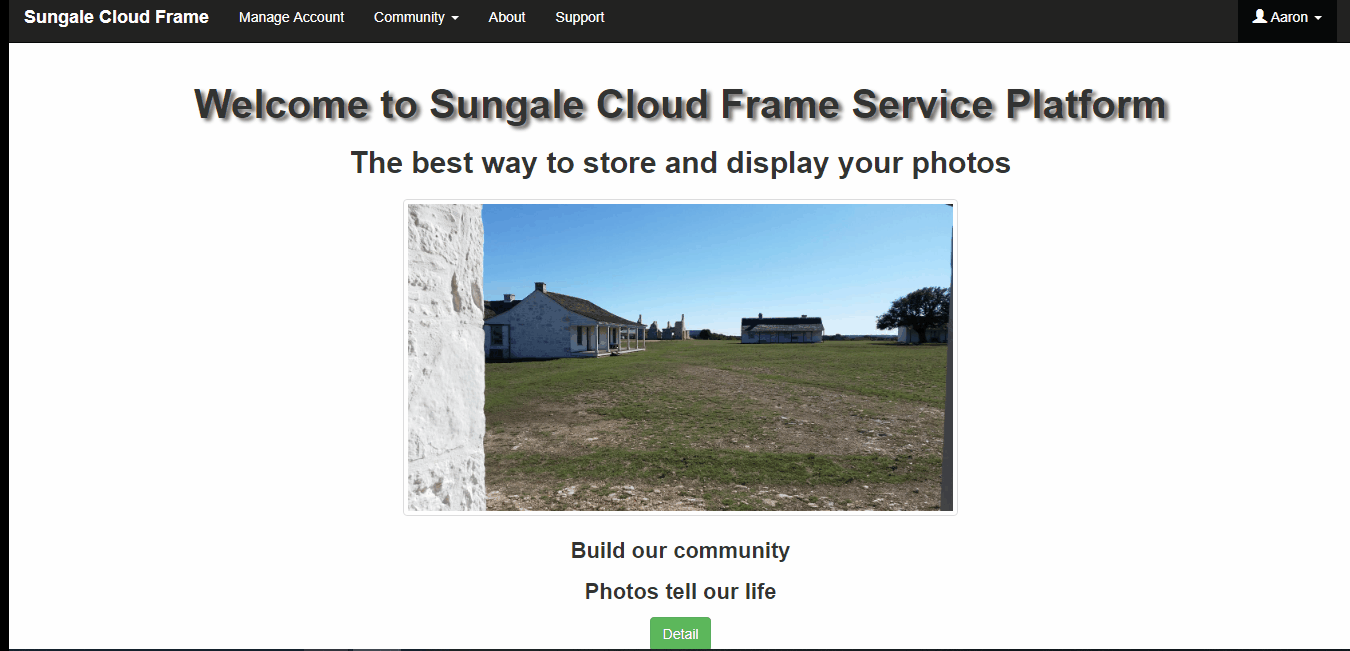
3. You will be notified if the invitee accepted or denied your invitation. If accepted, you will be able to send and receive albums.
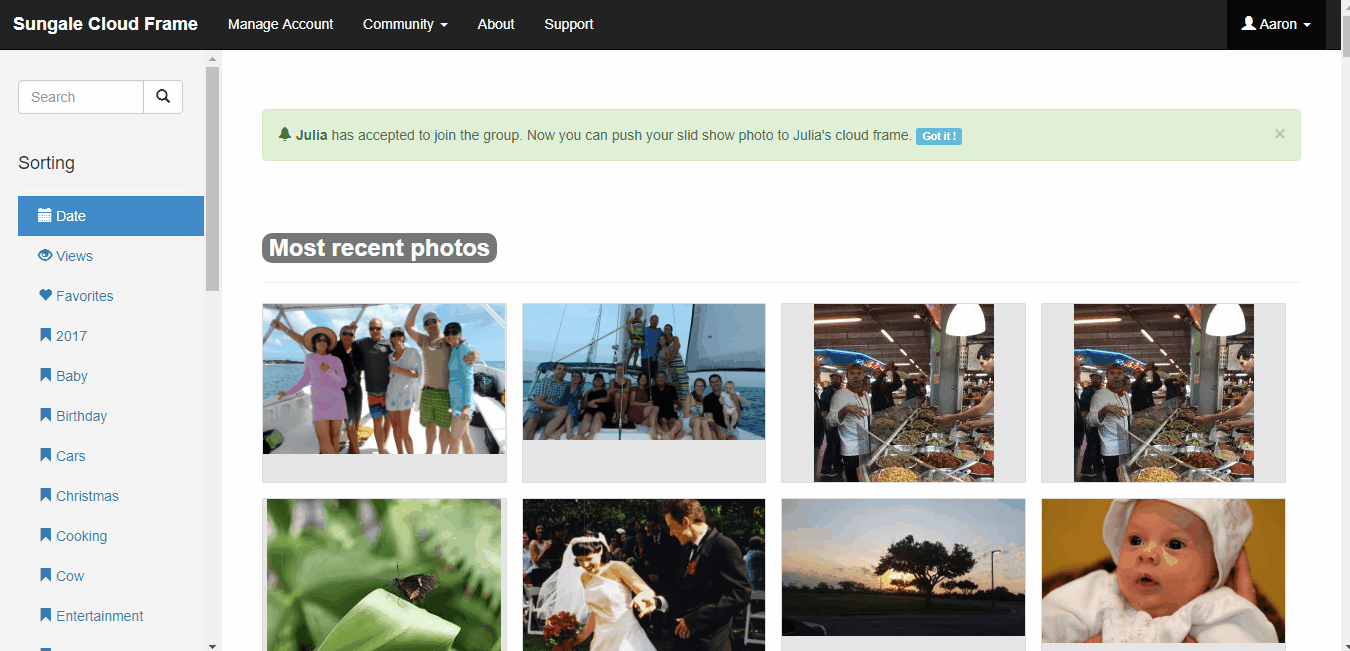
To delete grouped frame:
-
Go to “Manage Grouping” and select the frame you want to remove, then scroll down and select “Delete This Grouped Frame”
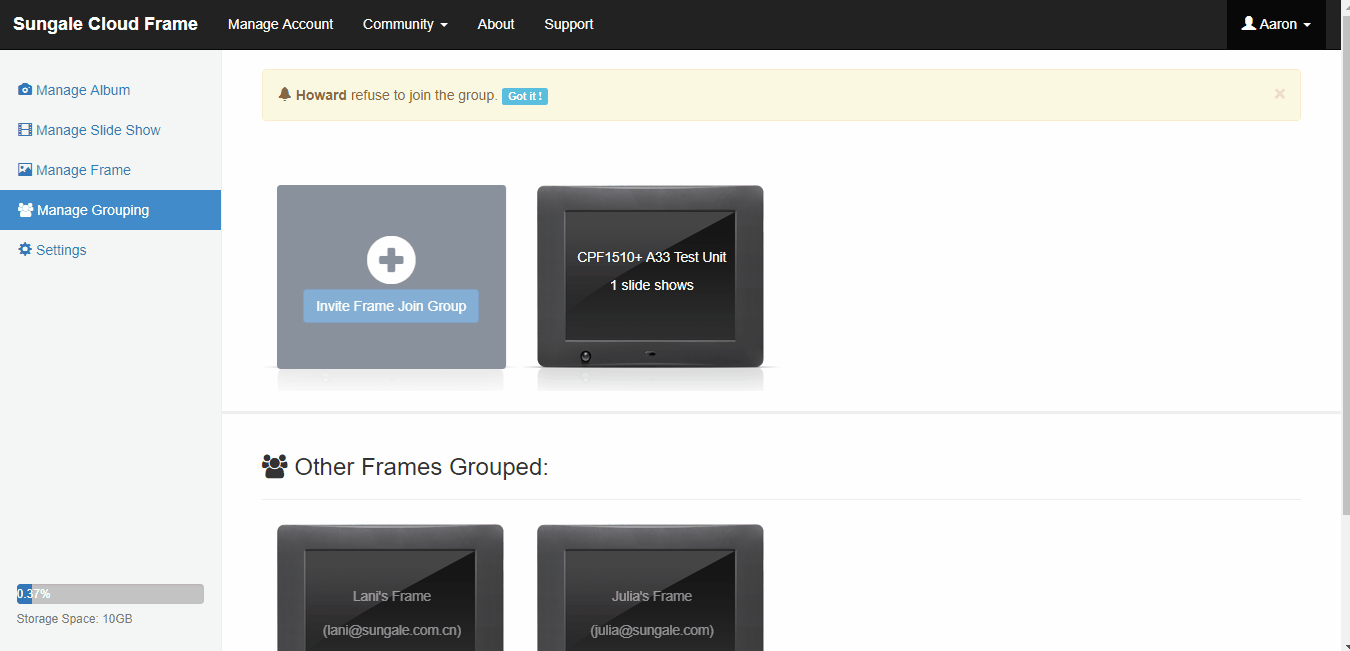
Please follow and like us:

One thought on “How to Connect Multiple Frames to Your Account”