If you no longer need a document or album stored in your Kitchen Screen, you may delete them from the Kitchen Screen management website by following these steps:
-
Log-in to the Kitchen Screen management portal and select “Cloud Terminal” there you will see an icon of your device, go ahead and select the image and “Click to do a selection for your device” Here, you will see every document and album stored in your Kitchen Screen.
-
Locate the document or album you wish to delete and hit the trash bin icon.
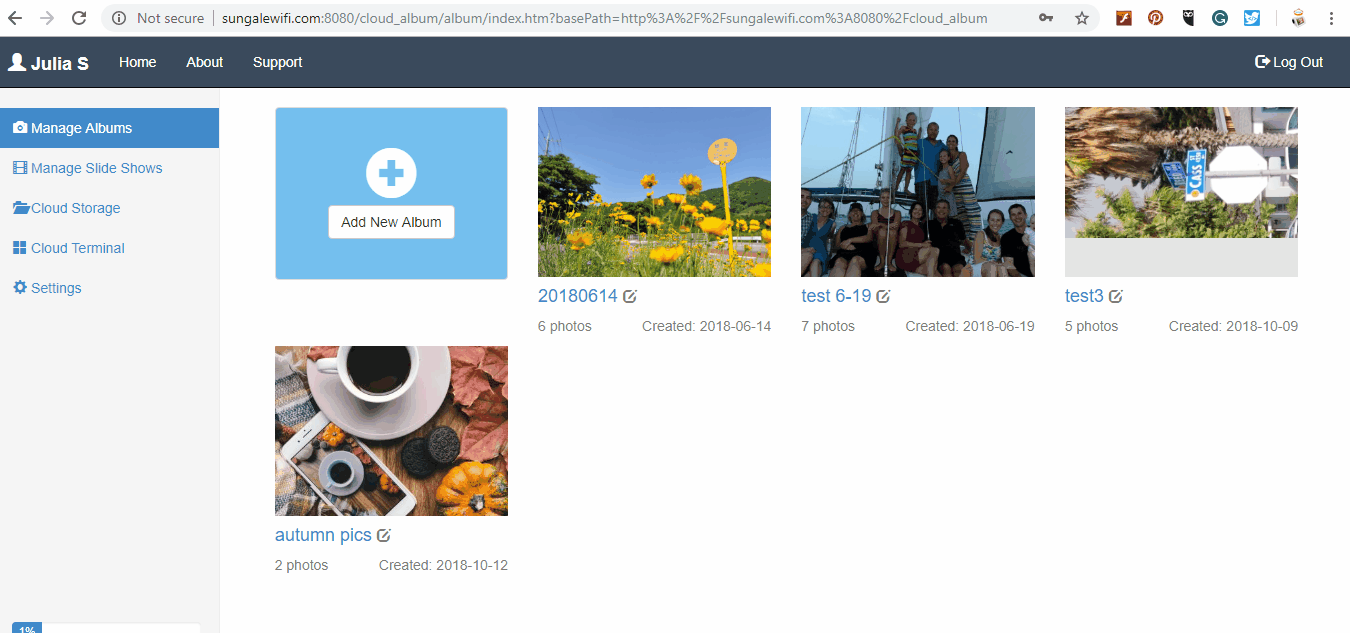
Please follow and like us:
