-
Log-in to the Kitchen Screen management portal and find the document you would want to send to your Netchef and click “Push to Cloud Terminal” you will be able to find your documents in the “Cloud Storage” section of your Kitchen Screen.
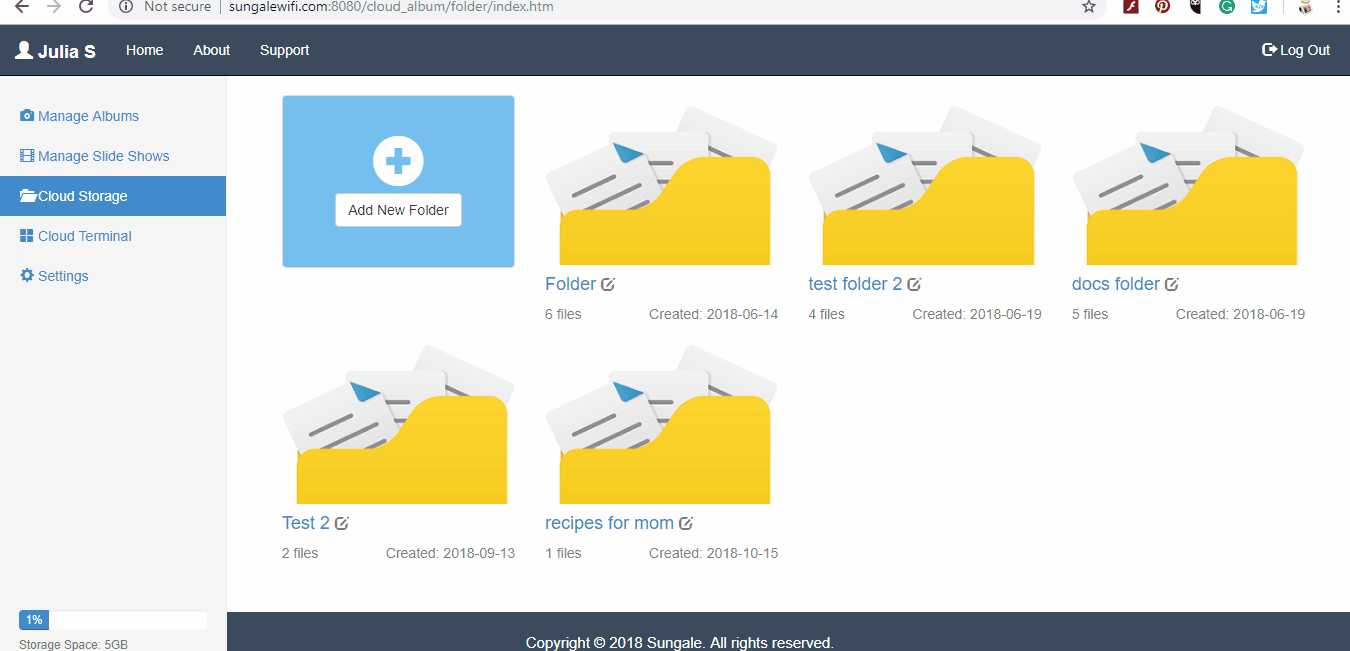
Please follow and like us:
