To adjust the Cloud Frames sleep settings, please follow the steps below:
-
Log-in to the cloud frame service platform,
-
Click “Frames” on the left sidebar and click your frame
-
Scroll down to “Slide Show Settings”, find “Sleep In” options, adjust the value to your desired time period, and save your setting. Your frame will adjust settings shortly.
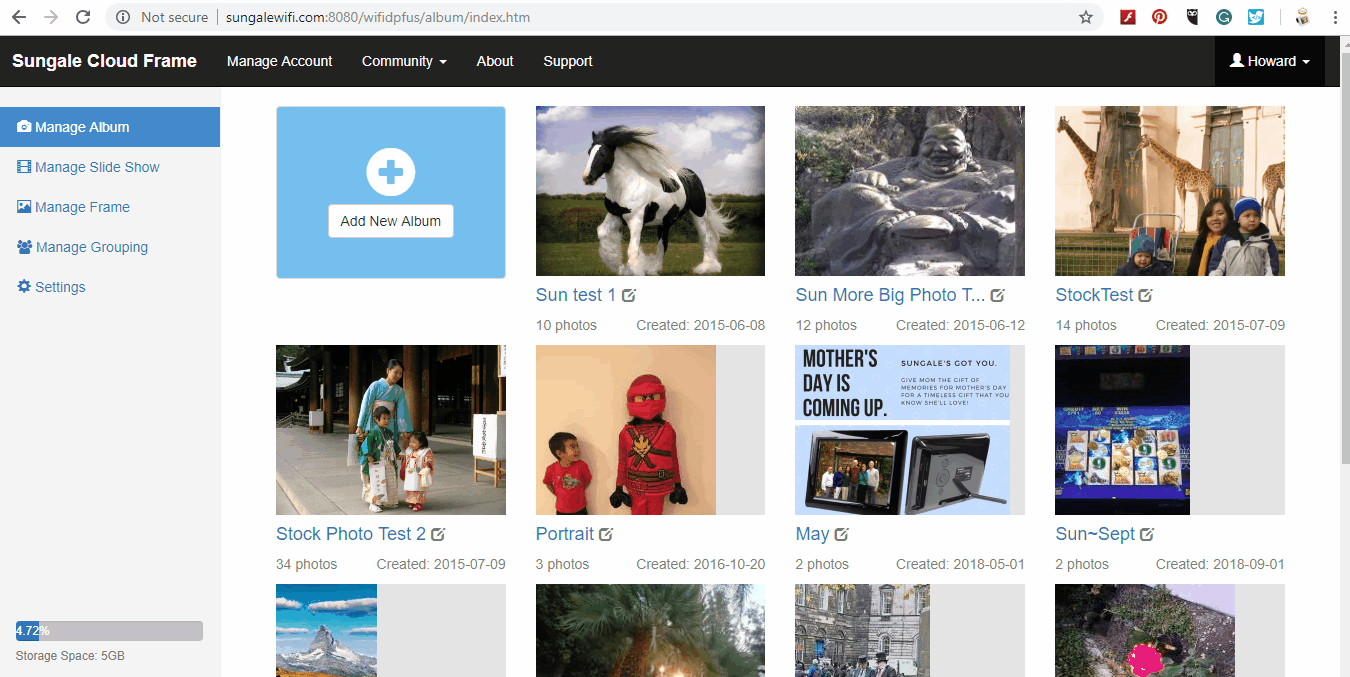
Please follow and like us:
